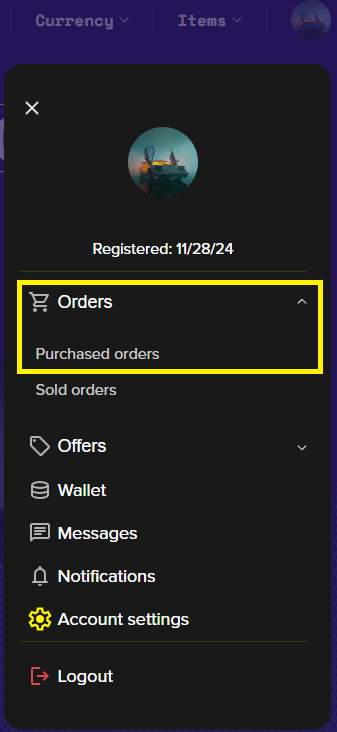How do I receive my order?
If you weren't automatically redirected to the order page after completing your purchase, go to the 'Orders' -> 'Purchased orders' section of your account:
Click on the wanted order to view its details and access a chat option to communicate directly with the seller.
Once you have received your product, return to the Order page, click 'Order Received' to confirm your order was delivered. Don't forget to leave feedback for the seller.
Got any issues?
Remember, if you have issues with your order, contact the seller via chat first. Sellers want to keep your satisfaction high, so they're usually happy to address your concerns.
If contacting the seller doesn't help, raise a dispute with the necessary details. You can learn more about the Dispute process here.